Automatically remove scratches, enhance faces, and colorize faded photos using AI – no Photoshop skills needed.
Upload Photo to Restore
Whether you're preserving family heritage, restoring vintage portraits, or enhancing archive images — our AI handles it all. No Photoshop skills needed.
Choose any old, scanned, or damaged photo. We support JPG, PNG, and TIFF formats. For best results, use a well-scanned image at 300 DPI or higher.
Our AI will automatically detect scratches, tears, and facial damage. It enhances details, removes imperfections, and adds natural colors to black-and-white images — all in seconds.
Once processing is complete, download your restored photo instantly — no watermark, no compression, high-resolution output ready for printing or archiving.
Explore real examples of what our AI can do — from scratch removal to full facial enhancement.

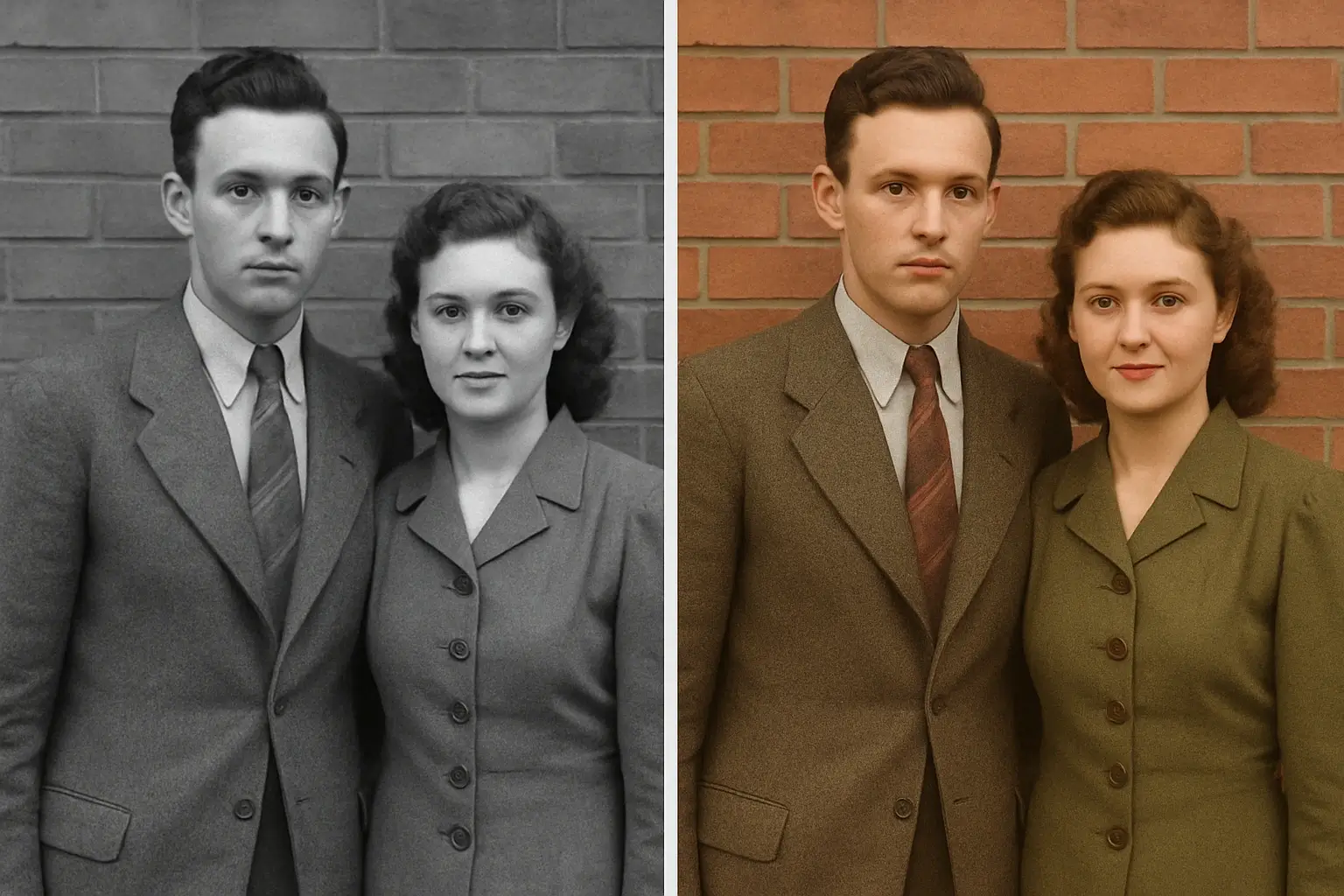
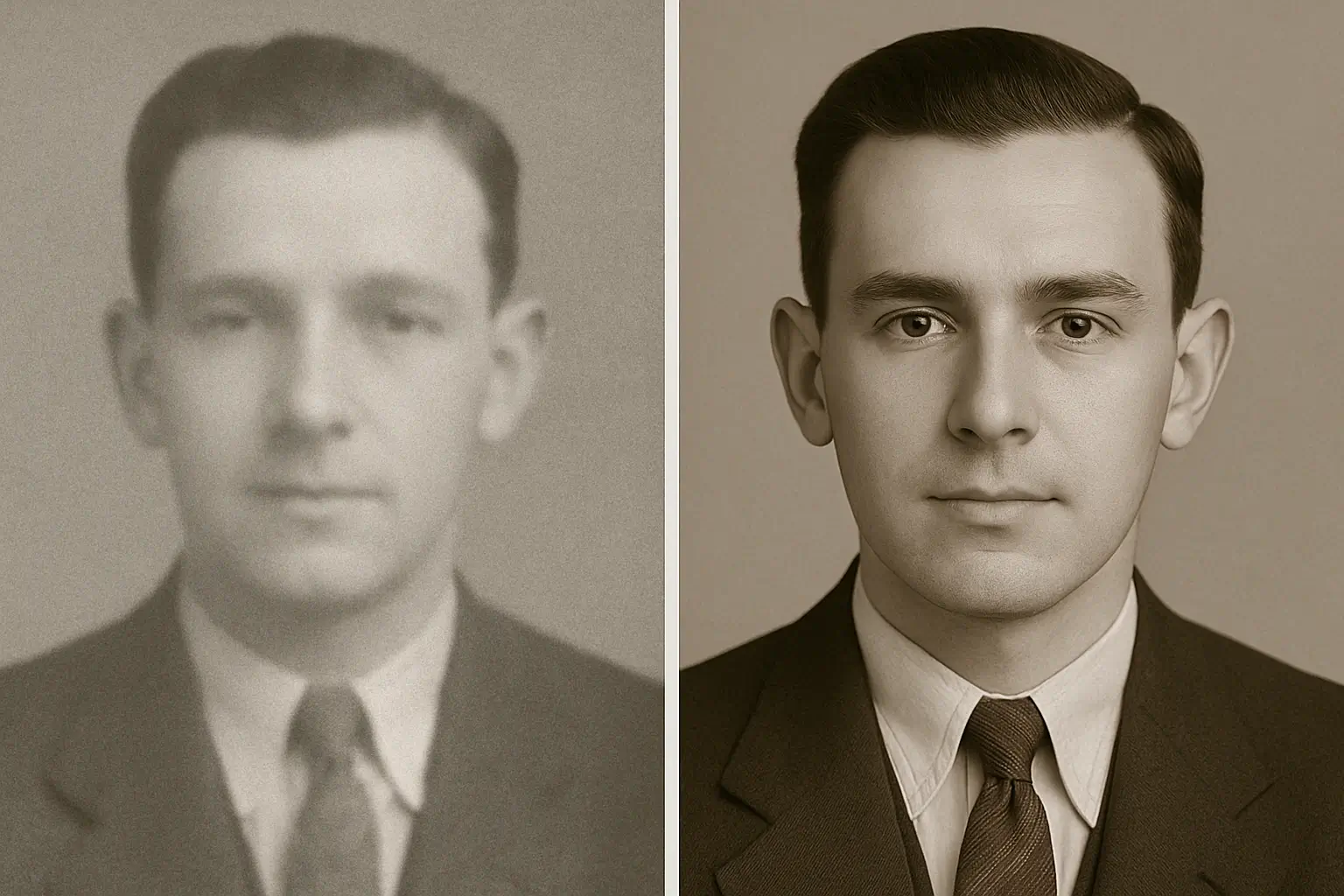
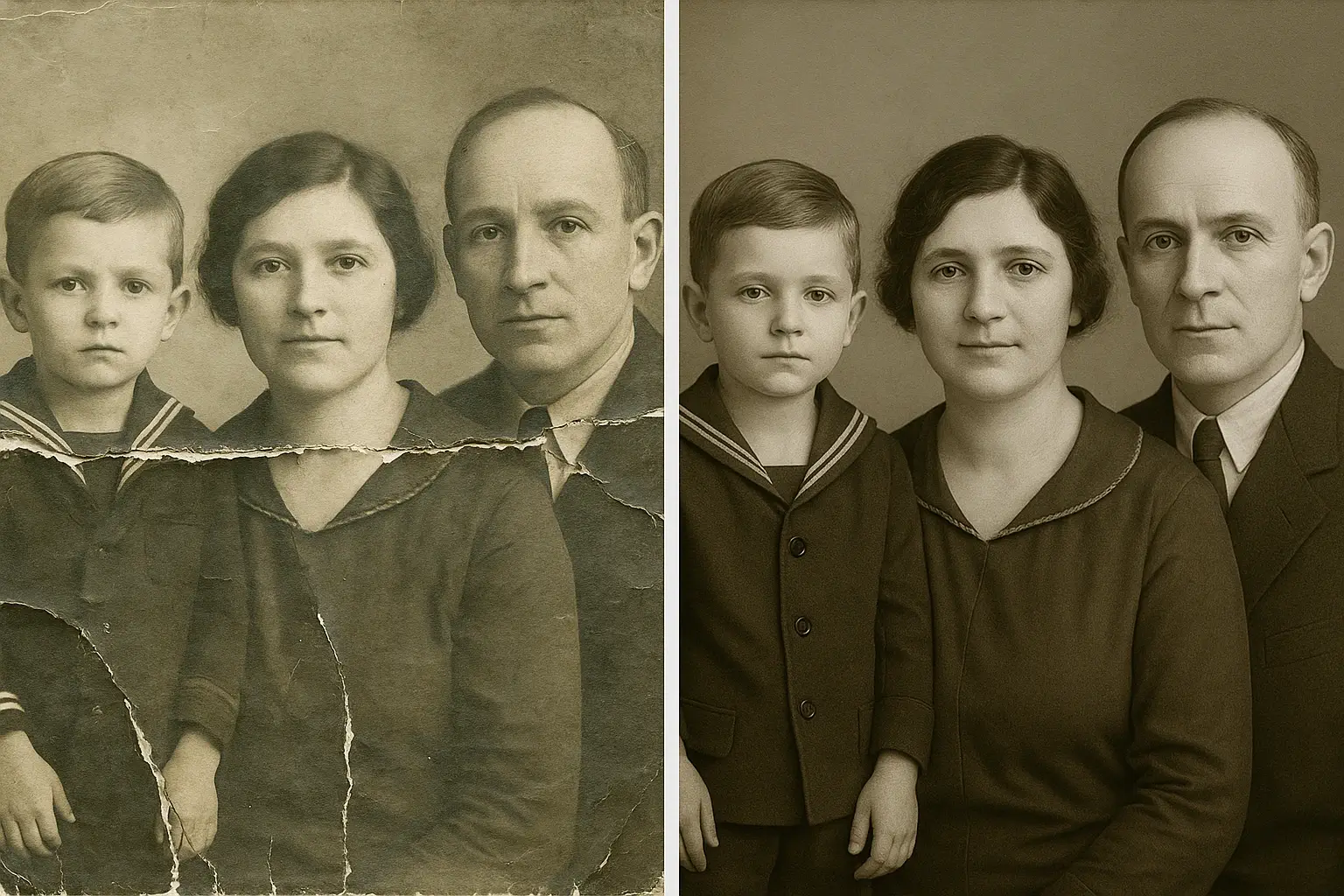
Automatically detects and repairs scratches, tears, stains, and other forms of photo degradation with machine precision.
Breathe life into black-and-white photos with one-click AI colorization based on realistic historical tones.
Restore faded facial details and sharpen blurry portraits — ideal for heritage photos and archives.
Upload and restore multiple images at once — perfect for albums, museums, and large archives. Available soon.
Download your results in professional formats like PNG, JPEG, or TIFF for printing and archiving.
We automatically delete all uploaded photos within 2 hours. Your memories stay private — always.
Restore old albums, wedding portraits, and generational memories — perfect for gifts or archiving.
Enhance photographs from museums, genealogy projects, and archives with clean, AI-driven results.
Perfect for artists and collectors restoring or reimagining archival images into prints and digital art.
Used by genealogists, photographers, and documentarians for quick, high-quality restoration workflows.

Ayesha K.
Restored a 1940s wedding photo
“It restored my grandparents’ 1940s wedding photo perfectly — we even printed it for a family album.”

Jason R.
Enhanced WWII portraits
“The facial enhancement was shockingly accurate. My grandfather’s face finally has detail again.”

Laura S.
Scanned vintage prints
“The AI did an incredible job colorizing old family portraits. A few tweaks were needed, but still 10x better than manual work.”
| Feature | Photoshop | Other AI Tools | imgedit.ai |
|---|---|---|---|
| Auto Scratch Removal | ❌ Manual only | ✅ Basic | ✅ Advanced |
| AI Colorization | ❌ Plugins only | ✅ Limited | ✅ Realistic |
| Free to Try | ❌ No | ✅ With watermark | ✅ No watermark |
| HD Export | ✅ Paid | ❌ Often blocked | ✅ Yes |
| Batch Photo Support | ❌ | ❌ | 🔜 Coming Soon |
🎞️ Full HD Resolution 🖨️ Watermark-Free Printing ⚡ No Slow Generations
$29.9
$2.49/month
Subscribe Now$19.9
$6.63/month
Subscribe Now$9.9
Learn how artificial intelligence brings vintage memories back to life by identifying damage, enhancing faces, and colorizing black-and-white photos online.
There's a kind of magic in old photographs — not just in the faces or places they capture, but in what they make you feel. A smile from decades ago, a moment you barely remember, frozen in time. But age isn’t always gentle. The corners curl, colors lose their warmth, and sometimes the damage feels permanent. It used to be that fixing them meant expensive software or professional help. Not anymore. Thanks to modern tools powered by AI, restoring those memories is as easy as a few clicks — no fancy skills needed, just a love for the past.
Damaged photos — we’ve all seen them. Cracks across the surface, faded faces, or odd blotches that just appeared over the years. You might think they’re too far gone, but they’re not. With the help of AI, those rough edges and missing pieces can now be repaired — and it happens faster than you’d expect. No special software. No technical know-how. Just upload and let it work.
It’s not magic — just smart tech doing quiet work behind the scenes. And suddenly, a photo that felt lost feels like new again.
Before you hit “upload,” it’s worth taking a moment to get your photo scan right. Even the smartest AI needs something decent to work with. If the image is blurry, dark, or too small, you're going to limit how well it can be restored. Think of it like this: better in equals better out.
And hey — if you don’t have a scanner lying around, that’s okay. Your phone can work just fine. Grab a scanning app like PhotoScan, find some good light, and take your time lining it up. You’d be surprised how much difference that makes.
From casual family users to heritage professionals, AI photo restoration offers fast, accessible, and surprisingly high-quality results. Here are a few real-world use cases:
Want to bring your grandparents’ wedding portrait back to life? With one upload, you can colorize black and white photos online, enhance faces, and remove years of damage. Perfect for:
For photographers, content creators, and documentarians, AI tools eliminate hours of manual work. Use AI to:
Institutions can now digitize fragile photographs and improve accessibility using AI. Color restoration helps bring context to black-and-white records without altering the original content.
The days of spending hours manually repairing photos are over. With tools like imgedit.ai, you can use AI to restore old photos, fix damaged vintage photos, and colorize black and white photos online with just a few clicks — all without sacrificing quality or privacy. Learn more on our old photo restoration page.
Whether you're preserving your family's history, working on a professional project, or preparing archival material for the future, AI gives you speed, accuracy, and accessibility in one powerful tool.
Have a question, need help, or want to partner with us? We're here for you.
Have a question or need more information about our services? Reach out to us anytime — we’re happy to help.
Email: admin@imgedit.ai
Need assistance with our tools or having an issue? Our support team is standing by to help resolve it quickly.
Email: admin@imgedit.ai
Interested in partnering or proposing a collaboration? Contact our business team to explore opportunities.
Email: admin@imgedit.ai
For interviews, press kits, or media coverage inquiries, reach out to our communications team.
Email: admin@imgedit.ai
ImgEdit AI HQ:
BLK 265 SERANGOON CENTRAL DRIVE,
Singapore
Your feedback matters! If you have ideas, suggestions, or feature requests — we’d love to hear them.
Need help right now?
Visit Our Support PortalTry it now for free – full quality, no watermark.
Upload Photo to Start